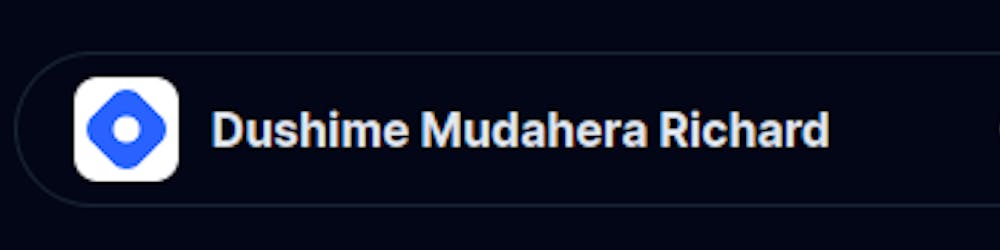Bitcoin wallets play a crucial role in the cryptocurrency ecosystem, enabling users to securely manage their funds. In this article, we will walk through the process of creating a simple Bitcoin wallet in Python using the bitcoinlib library. This step-by-step guide will cover mnemonic generation, wallet creation, and storage of wallet details in a JSON file.
Prerequisites
Before you start, make sure you have Python installed on your system. You'll also need to install the bitcoinlib library using the following command:
pip install python-bitcoinlib
Step 1: Import Required Libraries
Create a python file eg: my_wallet.py Then import the necessary libraries:
from bitcoinlib.wallets import Wallet
from bitcoinlib.mnemonic import Mnemonic
Step 2: Generate a Mnemonic
Use the Mnemonic class from bitcoinlib to generate a new mnemonic:
# Generate a new mnemonic
mnemonic = Mnemonic().generate()
Step 3: Create a Wallet
Utilize the generated mnemonic to create a wallet using the Wallet.create method:
# Create a wallet from the mnemonic
wallet = Wallet.create('my_wallet', witness_type='segwit', keys=mnemonic, network='testnet')
Replace 'my_wallet' with a name of your choice .
Step 4: Retrieve Key Details
Get the first key in the wallet using the get_key method:
# Get the first key in the wallet
key = wallet.get_key()
Step 5: Print and Save Wallet Details
Print the wallet details to the console and save them to a JSON file:
# Print the wallet details
print("| Public Address |", key.address, "|")
print("| Private Key |", key.wif, "|")
# Save wallet details to a file
with open('py-wallet.json', 'w') as file:
file.write('{"address": "' + key.address + '", "privateKey": "' + key.wif + '"}')
Step 6: Run the Script
Save your script and execute it:
python your_script_name.py
Replace your_script_name.py with the actual name of your Python script.
{
"address": "tb1ql6h6lkqdcwm3e783pqe8qerl7r0ncpwp2etmxm",
"privateKey": "vprv9Pe1U4Vru4ajTojEiiqDRbUCjSzrEuP5XL6m88WTT4pvYCjULCVtLSAm6c74zaupciX3SGknJbdTfgsP7qtuf9c3XT6CnzK13gTraAAeUSG"
}
Congratulations! You've successfully created a simple Bitcoin wallet using Python and the bitcoinlib library. The generated wallet details, including the public address and private key, are stored in a JSON file for future use.
Feel free to explore additional functionalities provided by the bitcoinlib library to expand the capabilities of your Bitcoin wallet. This guide serves as a starting point for anyone interested in building and understanding the fundamentals of a cryptocurrency wallet.